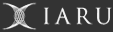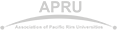Scotland Family Pedigree Search Tool
Charini Nanayakkara, Nishadi Kirielle, and Peter Christen
Welcome!
This is version 1.0 of the SNAPS (ScotlaNd fAmily Pedigree Search) web interface.
We invite you to explore SNAPS and please contact us and provide us your
valuable feedback and alert us regarding any bugs you encounter. The developers'
contact details are available on their profile pages which are accessible by clicking on
their names above.
We have provided a concise description of the functionality of this interface, and how to
interact with each tab (Data Entry, Query Results, and Family Pedigree)
such that you can easily get started with your exploration. Happy family searching!
Additionally, the parameter sensitivity analysis of SNAPS can be found in: SNAPS-Parameter-Sensitivity.zip (39 KB)
|
Data Entry |
|
This is the data entry form where you need to enter details regarding the individual
for whom you like to retrieve a family pedigree. The Forename and Surname are
mandatory fields which currently only accept single words containing alphabetic
characters only. It is also necessary to specify whether you want to search for that
person in Birth or Death records. The rest of the fields are optional and therefore
you may leave them blank. Otherwise, you may select a Gender (male or female), Year
range in which you assume the queried individual's birth or death event took place,
and the location (parish/district) of the event (only single words with alphabetic
characters accepted). Click on the Submit button, and you will be directed to the Query Results tab. If you don't know who to search for, don't fret! Simply enter random names and the interface will return the best matches it can find. Currently the publicly accessible SNAPS interface searches for similar records in an anonymised version of a historical Scottish data set (anonymised using the DOYEN tool – https://dmm.anu.edu.au/doyen/). |
| Query Results |
|
Once you have completed the data entry form and clicked on the Submit button, you will
be directed to this page. At the top of the page you will see a table named Query input
which will show a summary of the data you entered. Next, up to 10 query results are displayed corresponding to the individual you searched for. The SNAPS interface internally searches for the best matches corresponding to your search query, based on the similarity between the provided attribute values (such as Forename, Surname, and Gender) and the attribute values of records in our people database (Anonymised version of a Scottish database). If the attribute values are exactly matching to those provided, we display them in green colour, whereas approximate string matches are shown in blue colour. If an attribute value was not provided by the user in the query, we show the corresponding values in red colour. An Event year value is considered to be an exact match if it is within the year range specified by the user, and an approximate match otherwise. The match percentage value indicates how similar the query result and the query input records are, based on the attribute values provided by the user. You can click on the Explore button corresponding to each query result to explore the family tree of that person. Once you click on the Explore button, you will be directed to the Family Pedigree tab. |
| Family Pedigree |
|
Once you have clicked on the Explore button corresponding to a
query result, you will be directed to this page. At the top of the page you will see a table named
Selected record which will show the record you selected to explore. Next you will see a textual representation of the family pedigree corresponding to the selected individual whose name is shown in capital letters. In version 1.0 of the SNAPS interface, only up to two generations from the selected person are shown (parents, grand-parents, children and grand-children). These family pedigrees are pre-generated for a datasets using a complex algorithm which is proposed in a conference paper that is still under review (which will soon be made available via this interface). Depending on the information available for the selected individual in the data set, less than two generations may be displayed for certain individuals. Several forename and surname attribute values are sometimes concatenated with a slash (/) used for separation. This is to indicate the several name values for that individual which were found in the birth, death, and marriage certificates in the data set. Furthermore, birth years marked with an asterix (*) indicate estimated years. The person number (person_num) associated with each person helps identify how the individuals are connected across generations. To obtain a graph version of the family pedigree, you may click on the Generate pedigree graph button at the bottom. You will see a graph image pop-up with all the information in the textual version represented graphically. Red boxes are used to indicate females and blue for males. Where marriage years are available for a couple, they are indicated on the edge connecting that couple. Furthermore, if you encounter unusual pedigree graphs and wish to report us about it, please quote the Record ID value as indicated on the Family Pedigree tab. |
Please enter data for querying *Required field
| Description of values to enter | Parameter settings |
|---|---|
| Search Birth or Death records* | |
| Forename* | |
| Surname* | |
| Gender | |
| Year range | |
| Parish/District |
Query results page
Family pedigree visualisation page
Updated: 12 November 2021/Responsible Officer: Head of School /Page Contact: DMM Webmaster